Top 10 Mistakes to Avoid When Building a Mobile App
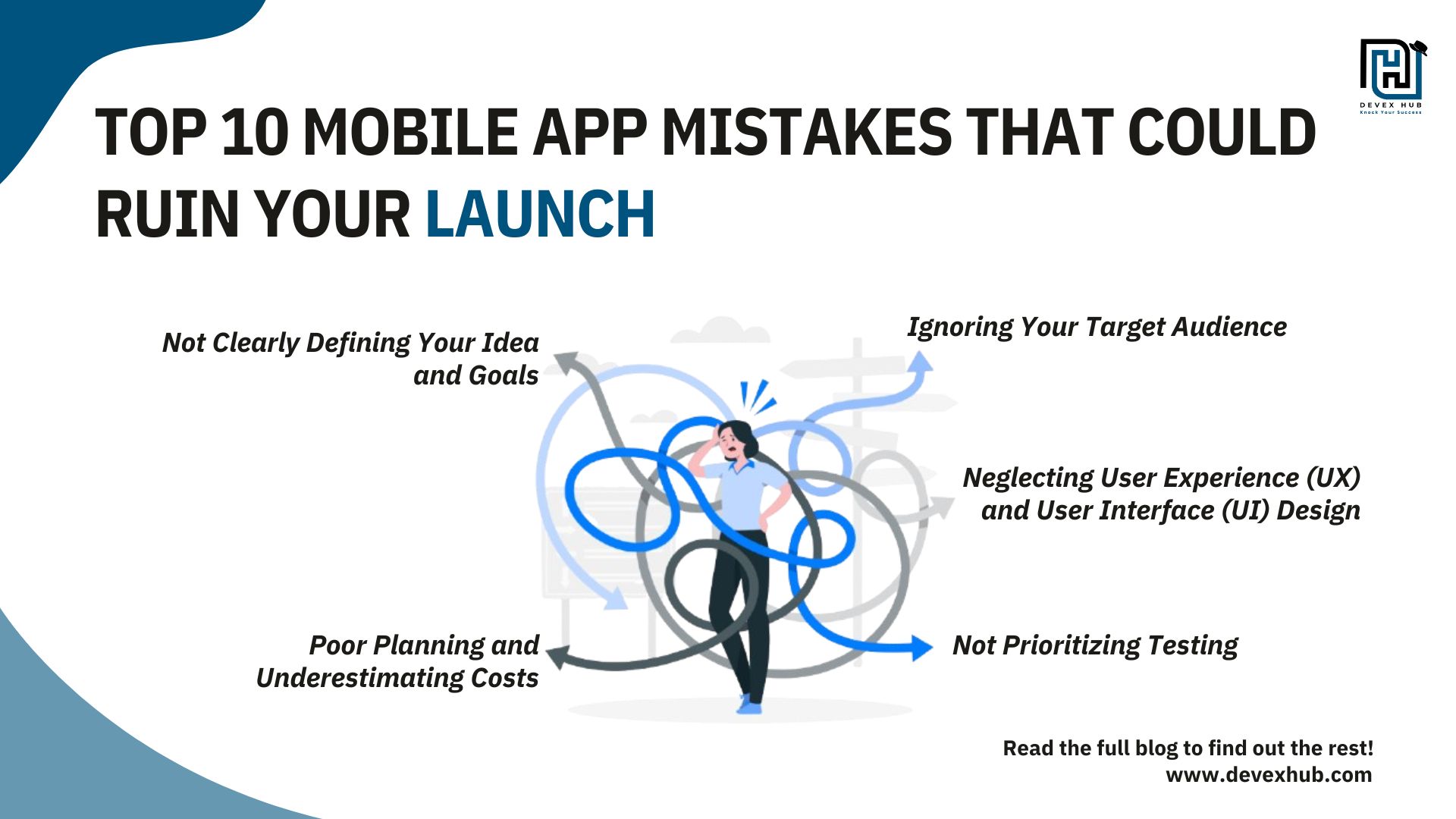
Building a mobile app can feel like an exciting journey. You have a great idea, you see a need, and you're ready to create something that people will use and love. However, like any journey, there are bumps in the road – mistakes that can slow you down, cost you money, or even lead to your app failing before it even gets a real chance.
To help you navigate this process smoothly, we've put together a list of the top 10 mistakes people often make when going for mobile app development services. Avoiding these pitfalls can significantly increase your chances of success and help you create an app that truly shines.
1. Not Clearly Defining Your Idea and Goals:
Imagine starting a trip without knowing your destination. You might wander around aimlessly, waste time and fuel, and never reach where you intended to go. The same is true for app development.
The Mistake: Jumping into development without a clear understanding of what your app is supposed to do, who it's for, and what problems it will solve. This lack of focus can lead to a cluttered app with too many features, a confusing user experience, and ultimately, an app that doesn't resonate with anyone.
Why it Matters: A well-defined idea acts as your compass. It helps you:
- Identify your target audience: Who are you building this app for? What are their needs, pain points, and tech savviness?
- Determine the core features: What are the absolute must-have features that solve the main problem your app addresses? Avoid feature creep early on.
- Establish your goals: What do you want to achieve with this app? More users? Increased sales? Better customer engagement? Having clear goals helps you measure success.
- Create a focused value proposition: What makes your app unique and better than existing solutions?
How to Avoid It:
- Clearly document your app idea: Write down everything – the problem you're solving, your target audience, the main features, and your goals.
- Conduct market research: See if there's a real need for your app and analyze your potential competitors. What are they doing well? Where are they falling short?
- Define your Minimum Viable Product (MVP): Identify the most essential features needed to launch a functional app that solves the core problem. Start simple—you can expand the features later based on what your users actually need.
- Create user personas: Develop fictional representations of your ideal users to better understand their needs and behaviors.
2. Ignoring Your Target Audience:
Building an app in a vacuum is a recipe for disaster. If you don't understand who you're building for, you're likely to create something that doesn't meet their needs or expectations.
The Mistake: Making assumptions about your users without doing proper research. This can lead to an app with features they don't want, a design they find confusing, or a user experience that frustrates them.
Why it Matters: Your target audience is the key to your app's success. Understanding them helps you:
- Design for their needs: Create features and functionalities that directly address their pain points.
- Choose the right platform: Are your users primarily on iOS, Android, or both? This will influence your development choices.
- Develop a user-friendly interface: Design an app that is intuitive, easy to navigate, and visually appealing to your target demographic.
- Market your app effectively: Knowing your audience helps you choose the right channels and messaging to reach them.
How to Avoid It:
- Conduct user interviews: Talk to potential users to understand their needs, preferences, and frustrations.
- Create surveys and questionnaires: Gather data from a larger group to identify trends and patterns.
- Analyze competitor apps: See what features and designs resonate with their users (and what doesn't).
- Continuously gather feedback: Once your app is launched, actively seek user feedback through reviews, surveys, and in-app feedback mechanisms.
3. Poor Planning and Underestimating Costs:
Building a mobile app is not a small undertaking. It involves various stages, from initial planning to design, development, testing, and launch. Failing to plan properly can lead to delays, budget overruns, and a rushed, low-quality product.
The Mistake: Not creating a detailed project plan, underestimating the time and resources required, and not having a realistic budget.
Why it Matters: Proper planning ensures a smooth and efficient development process. It helps you:
- Break down the project into manageable tasks: This makes the process less overwhelming and easier to track.
- Estimate realistic timelines: Avoid setting unrealistic deadlines that can lead to stress and compromise quality.
- Allocate resources effectively: Ensure you have the right people and tools at each stage of development.
- Manage your budget wisely: Accurately estimate costs for design, development, testing, marketing, and ongoing maintenance.
How to Avoid It:
- Create a detailed project roadmap: Outline all the stages of development, key milestones, and estimated timelines.
- Get multiple quotes: If you're hiring developers or designers, get quotes from several reputable sources to get a realistic understanding of the costs involved.
- Add a contingency budget: Unexpected issues can arise, so it's wise to have a buffer to cover unforeseen expenses.
- Prioritize features based on budget and timeline: Focus on the core features for your MVP and plan for additional features in later iterations.
4. Overlooking the Importance of UX/UI Design:
In today's competitive app market, users expect seamless, intuitive, and visually appealing experiences. A poorly designed app, no matter how functional, is likely to be quickly abandoned.
The Mistake: Focusing solely on functionality without paying enough attention to how users will interact with the app and how it looks. This can result in a confusing navigation, inconsistent design elements, and an overall frustrating experience.
Why it Matters: Good UX/UI design is crucial for user satisfaction and retention. It ensures that your app is:
- Easy to use: Users can quickly understand how to navigate and use the app's features.
- Intuitive: The app's flow and interactions feel natural and logical.
- Visually appealing: The design is consistent, aesthetically pleasing, and aligned with your brand.
- Accessible: The app is usable by people with disabilities.
How to Avoid It:
- Invest in professional UX/UI design: Hire experienced designers who understand user-centered design principles.
- Conduct user testing early and often: Get feedback on your designs from potential users to identify usability issues.
- Create wireframes and prototypes: These visual representations help you test the app's flow and interactions before development begins.
- Stick to the design standards of each platform—like iOS and Android—to ensure a familiar and user-friendly experience. Adhering to these can improve usability.
5. Not Prioritizing Testing:
Imagine releasing a car that hasn't been properly tested – it could have serious flaws that put drivers at risk. The same principle applies to mobile apps. Launching an app with glitches or slow performance can frustrate users, attract poor reviews, and hurt your app’s success.
The Mistake: Rushing the testing phase or not allocating enough time and resources for thorough testing.
Why it Matters: Comprehensive testing ensures that your app is:
- Functional: All features work as intended.
- Stable: The app doesn't crash or freeze unexpectedly.
- Performant: The app is fast, responsive, and doesn't drain battery excessively.
- Secure: User data is protected and the app is not vulnerable to security threats.
- Usable: The app is easy to navigate and provides a good user experience across different devices and screen sizes.
How to Avoid It:
- Create a comprehensive testing plan: Outline the different types of testing you will conduct (e.g., unit testing, integration testing, user acceptance testing).
- Test on multiple devices and operating system versions: Ensure your app works well across a range of devices that your target audience uses.
- Involve real users in beta testing: Get feedback from a group of testers before the official launch.
- Use testing tools and frameworks: These tools can help automate certain aspects of the testing process and identify potential issues.
6. Ignoring Platform Differences (iOS vs. Android):
While the core functionality of your app might be the same on both iOS and Android, there are significant differences in design conventions, user expectations, and development requirements.
The Mistake: Treating iOS and Android as identical platforms and trying to create a single app that looks and feels the same on both.
Why it Matters: Respecting platform differences leads to:
- A more native user experience: Users on each platform are accustomed to certain design patterns and interactions. Adhering to these makes your app feel familiar and intuitive.
- Better performance: Optimizing your app for each platform's specific hardware and software can lead to improved speed and efficiency.
- Access to platform-specific features: Each platform—iOS and Android—offers unique features and APIs you can use to boost your app’s functionality and user experience.
How to Avoid It:
- Design your app separately for iOS and Android by following Apple’s and Google’s design rules to match what users expect.
- Consider native development: Building separate apps for each platform using their native programming languages (Swift/Objective-C for iOS, Kotlin/Java for Android) can offer the best performance and access to platform features.
- If using cross-platform frameworks, test thoroughly on both platforms: Ensure that the app looks and functions correctly on both iOS and Android devices.
7. Forgetting About Backend Infrastructure:
The front-end of your app (what users see and interact with) is only half the story. The backend infrastructure (servers, databases, APIs) is what powers your app's functionality and handles data.
The Mistake: Focusing solely on the front-end development and neglecting the planning and development of a robust and scalable backend.
Why it Matters: A strong backend is important for:
- Data management: Storing, retrieving, and managing user data efficiently and securely.
- Scalability: Handling a growing number of users and data without performance issues.
- Security: Protecting user data from unauthorized access and cyber threats.
- Integration with other services: Connecting your app with third-party APIs and services.
How to Avoid It:
- Plan your backend architecture early on: Consider your data storage needs, API requirements, and scalability plans.
- Choose the right backend technologies: Select technologies that are reliable, scalable, and secure.
- Implement robust security measures: Protect user data with encryption, secure authentication, and regular security updates.
- Consider using Backend-as-a-Service (BaaS) platforms: These platforms can handle many backend tasks, allowing you to focus on the front-end development.
8. Ignoring App Store Optimization (ASO):
Think of the app stores like big shopping centers filled with tons of apps. You've made something great, but if people can't find it, it won't help them.
The Mistake: Putting your app in the store and hoping people will just see it, without helping them find it when they search. It's like opening a shop with no sign.
Why it Matters: App Store Optimization (ASO) is like making sure your app's shop has a clear sign and is easy to find for people looking for what you offer. Good ASO helps:
- More People Find You: When people search for apps like yours, you want your app to show up.
- Higher Up in the Search List: The higher your app is in the search results, the more people will see it.
- The Right People Find You: You want people who are actually looking for an app like yours to see it.
- More Free Downloads: When people find your app through search, it's like free advertising.
How to Avoid It:
- Think Like Your Users: What words would people type in the search box to find an app like yours? Make a list of these words.
- Use Good Words in Your App's Name and Short Description: Put the important words that people search for in your app's name and the short description you see under the name.
- Write a Longer Description That Helps People Understand: Explain what your app does and why it's good. Use the words people search for in this longer description too, but make it easy to read.
- Show Your App Looks Good: Use clear pictures (screenshots) and maybe a short video to show people what your app does and how it looks. Good visuals can make people want to download.
- Ask People to Rate and Review: When people say good things about your app and give it good stars, it helps other people trust it and makes the app store show it to more people.
- Speak Their Language: If people in other countries might like your app, think about showing your app's name and description in their language too.
- Keep Learning What Works: The app stores sometimes change how they show apps. Keep learning what helps apps get seen so you can keep doing those things.
By doing these simple things, you make it easier for people who need your app to actually find it in the store. It's like making sure your shop is easy to find in the busy shopping center.
9. Lack of Post-Launch Support and Updates:
Launching your app is not the finish line; it's just the beginning. To keep users engaged and attract new ones, you need to provide ongoing support and updates.
The Mistake: Releasing your app and then neglecting it, without providing bug fixes, new features, or responding to user feedback.
Why it Matters: Post-launch support and updates are crucial for:
- Retaining users: Addressing bugs and providing new features keeps users interested and coming back.
- Improving user satisfaction: Responding to feedback shows that you value your users' opinions.
- Keeping up with platform updates: Operating systems and devices evolve, and your app needs to be updated to maintain compatibility.
- Attracting new users: Regularly updated apps with new features often receive more positive reviews and are more likely to be discovered.
How to Avoid It:
- Have a plan for ongoing maintenance and updates: Allocate resources for bug fixes, performance improvements, and new feature development.
- Actively monitor user feedback: Pay attention to app store reviews, social media comments, and in-app feedback.
- Respond to user inquiries and issues promptly: Provide timely and helpful support.
- Release updates regularly: Keep your app fresh and engaging with new content and features.
10. Not Marketing Your App Effectively:
You've built a great app, but if no one knows about it, it won't be successful. Effective marketing is essential for reaching your target audience and driving downloads.
The Mistake: Assuming that users will automatically find your app once it's launched, without implementing a comprehensive marketing strategy.
Why it Matters: A well-executed marketing plan helps you:
- Reach your target audience: Connect with the people who are most likely to be interested in your app.
- Drive downloads and user acquisition: Get people to install and use your app.
- Build brand awareness: Increase recognition and positive perception of your app and your brand.
- Generate revenue (if applicable): Attract users who are likely to engage with your monetization strategies.
How to Avoid It:
- Develop a marketing plan before launch: Outline your target audience, marketing channels, and budget.
- Utilize various marketing channels: Consider app store advertising, social media marketing, content marketing, influencer marketing, public relations, and more.
- Track your marketing efforts: Monitor which strategies are working and adjust your approach accordingly.
- Engage with your audience: Respond to comments, run contests, and build a community around your app.
Considering Professional Support? Meet Devex Hub
At Devex Hub, we know that getting started with an app can be tricky. That's why we offer mobile app development services to help you skip these common errors and create a great, easy-to-use app that does what you want it to. Our team of skilled developers, designers, and planners can help you every step of the way, from your first idea and plans to how it looks, how it works, testing, and even after it's launched. We listen carefully to what you need and who you want to reach, so we can build a special app that gets noticed in the app stores. If you want someone to help you build your mobile app the right way, think about how Devex Hub can help you.
Conclusion
Creating a successful mobile app takes effort, but it can be very rewarding. By being aware of these top 10 mistakes and taking proactive steps to avoid them, you can significantly increase your chances of creating an app that users love and that achieves your goals. Remember that careful planning, a focus on your users, and a commitment to quality and ongoing support are key ingredients for success in the competitive world of mobile apps. Good luck with your app-building journey!


.png)

.png)
Comments
Post a CommentAnalogue IT Solutions
21 May 2025 12:51PM
Great article! These mistakes are easy to overlook, especially for beginners in Mobile app development. I found the tips very helpful and practical. Thanks for sharing this—it’s a good reminder to plan carefully and keep the user in mind.