Guiding Users: Website Designing for Seamless Flow and Intuitive Navigation

Imagine a journey. User flow is the carefully planned route your visitors take to reach their destination on your website. It's not just about getting them from point A to point B, but ensuring a smooth, enjoyable, and rewarding experience along the way.
A well-defined user flow directly translates to:
* Increased usability: Users can easily find what they're looking for, reducing frustration and bounce rates.
* Enhanced engagement: When users navigate effortlessly, they're more likely to explore, interact, and stay on your site longer.
* Higher conversion rates: Whether it's making a purchase, signing up for a newsletter, or completing a form, a clear path to the goal significantly improves success.
Ultimately, user flow is about creating a frictionless experience that delights visitors and achieves your business objectives.
Intuitive navigation isn't about guessing; it's about anticipating. It's about designing a website where users instinctively understand how to move through it. Think of it like a well-marked trail: clear paths, helpful signs, and a sense of direction.
Key characteristics:
- Predictability: Users can anticipate where elements will be located (e.g., the logo in the top left, the cart icon in the top right).
- Consistency: Navigation elements appear consistently throughout the site, maintaining a familiar pattern.
- Clarity: Labels are concise, meaningful, and easy to understand.
- Simplicity: Avoid overwhelming users with excessive menus or confusing structures.
A strong connection exists between intuitive navigation and effective user flow. When users can easily navigate, they can progress smoothly through the desired actions, leading to a more fulfilling experience.
Understanding User Behavior and Goals
A. User Research and Personas:
Designing for user flow and intuitive navigation starts with a deep understanding of your audience.
User research: This involves gathering data through methods like:
- Surveys: Collect insights into user preferences, pain points, and website usage.
- Interviews: Conduct in-depth conversations to understand user motivations, behaviors, and expectations.
- Usability testing: Observe users interacting with your website to identify areas of confusion or difficulty.
Personas: Based on this research, create fictional representations of your ideal users. Personas help you empathize with your audience and make design decisions that cater to their specific needs and behaviors.
By understanding user goals, motivations, and potential challenges, you can create a navigation structure that truly supports their needs.
B. Mapping User Journeys:
A user journey map is a visual representation of the steps a user takes to achieve a specific goal on your website. It helps you:
- Visualize the user experience: See the entire journey from the user's perspective, identifying touchpoints and potential pain points.
- Identify critical paths: Determine the most important journeys for your business (e.g., the purchase process, the account creation process).
- Prioritize improvements: Focus on optimizing the most crucial steps in the user journey.
By mapping user journeys, you can identify areas where navigation might be confusing or inefficient and make targeted improvements.
Core Principles of Effective Navigation
A. Clear and Consistent Information Architecture:
Information architecture is the underlying structure of your website. It's about organizing content in a logical and meaningful way.
Key elements:
- Sitemaps: Visual representations of the website's structure, helping you plan and organize content.
- Card sorting: A technique where users group content into categories, providing valuable insights into how they perceive and organize information.
- Clear and concise labels: Use meaningful and descriptive labels for menu items, categories, and pages. Avoid jargon or overly technical terms.
A well-defined information architecture ensures users can easily find the information they need, reducing frustration and improving overall satisfaction.
B. Visual Hierarchy and Signposting:
Visual cues play a crucial role in guiding users through your website.
[1]. Visual hierarchy: Use size, color, font weight, and placement to emphasize important elements and create a clear visual hierarchy.
For example, use larger font sizes for headings, bold text for key information, and contrasting colors to draw attention.
[2]. Signposting: Use clear visual cues to guide users:
- Breadcrumbs: Help users easily track their current position within the website.
- Progress indicators: Show users how far they've progressed through a multi-step process.
- Clear calls to action: Use prominent buttons and persuasive language to encourage desired actions.
Consistent visual cues create a familiar and predictable experience, making it easier for users to navigate and understand the website.
C. Minimizing Cognitive Load:
Cognitive load is the amount of mental effort needed to understand and process information.
Reduce cognitive load by:
- Limiting the number of menu items: Avoid overwhelming users with too many choices.
- Using concise and clear language: Avoid jargon and technical terms.
- Grouping related content: Organize information into logical categories and subcategories.
- Employing progressive disclosure: Only reveal information when it's necessary, avoiding information overload.
By minimizing cognitive load, you make it easier for users to process information and complete their tasks efficiently.
Designing for Optimal User Flow
A. Streamlining Key Tasks:
Focus on optimizing the most important user journeys:
- Identify critical tasks: Determine the actions you want users to take (e.g., making a purchase, signing up for an account, contacting support).
- Eliminate friction points: Identify and remove any obstacles that might prevent users from completing these tasks. For example, simplify forms, reduce the number of steps in the checkout process, and provide clear instructions.
- Minimize distractions: Remove any elements that might distract users from their goals (e.g., excessive advertising, irrelevant content).
By streamlining key tasks, you create a smooth and efficient user experience that encourages conversions.
B. Mobile-First Navigation:
In today's mobile-first world, designing for mobile devices is paramount.
Key considerations:
- Touch-friendly design: Ensure all elements are large enough to be easily tapped.
- Simplified navigation: Consider using hamburger menus, bottom navigation bars, or tabbed interfaces for mobile.
- Responsive design: It helps your website adjust smoothly to various screen sizes.
Prioritizing mobile-first design ensures a positive user experience across all devices.
C. Feedback and Error Handling:
Provide clear and informative feedback to users at every step.
- Confirmations: Acknowledge user actions with clear confirmation messages (e.g., "Your order has been placed.").
- Error messages: Provide helpful and informative error messages that guide users on how to correct the issue.
- Progress indicators: Show users their progress through a multi-step process.
By providing timely and informative feedback, you build trust and reassure users that they're on the right track.
Testing and Iteration
A. Usability Testing and Analytics:
Continuously test your website's navigation and user flow to identify areas for improvement.
- Usability testing: Observe users interacting with your website to identify areas of confusion or difficulty.
- Analytics tools: Track user behavior on your website using tools like Google Analytics. Analyze data such as bounce rates, page views, and time on site to identify areas for improvement.
- Heatmaps and session recordings: Visualize user interactions on your website to understand how users are engaging with different elements.
By gathering data and observing user behavior, you can identify areas for improvement and make data-driven decisions.
B. Continuous Improvement:
Design is an iterative process.
- Incorporate user feedback: Use feedback from usability testing and user surveys to make improvements.
- Analyze data: Regularly review website analytics data to identify trends and areas for optimization.
- Stay up-to-date: Keep up with the latest trends and best practices in user experience design.
By continuously iterating and improving your website, you can create a truly exceptional user experience.
Steer Your Users in the Right Direction with Devex Hub
Anyone can create a website using a generic template, but that’s just the beginning. It’s not just about design; it’s about how you engage users and turn them into customers. At Devex Hub, a leading software development company in India, our expert team starts by understanding your goals and crafting user flows that drive real conversions. We help transform visitors into potential leads, making your lead management smoother and more effective. Hire our skilled web developers, who are dedicated to meeting your expectations and delivering results.
Conclusion
Creating a great user experience starts with understanding what your users need and expect. A well-structured website with clear navigation, consistent design, and minimal distractions makes it easier for users to find what they’re looking for. However, good design doesn’t stop at launch—it requires continuous testing and improvements.
At the core of an intuitive website is a user-centered approach, where every decision is made with the user in mind. This means putting yourself in their shoes, keeping things simple and clear, maintaining consistency in design and navigation, and regularly testing to make sure everything works as expected.
Need help? Let’s connect! Devex Hub, headquartered in India, offers services in web design, web development, mobile app development, digital marketing, AI integration & automation, machine learning, and more. Our team is eager to provide the best, personalized solutions tailored to your business’s real growth and success.

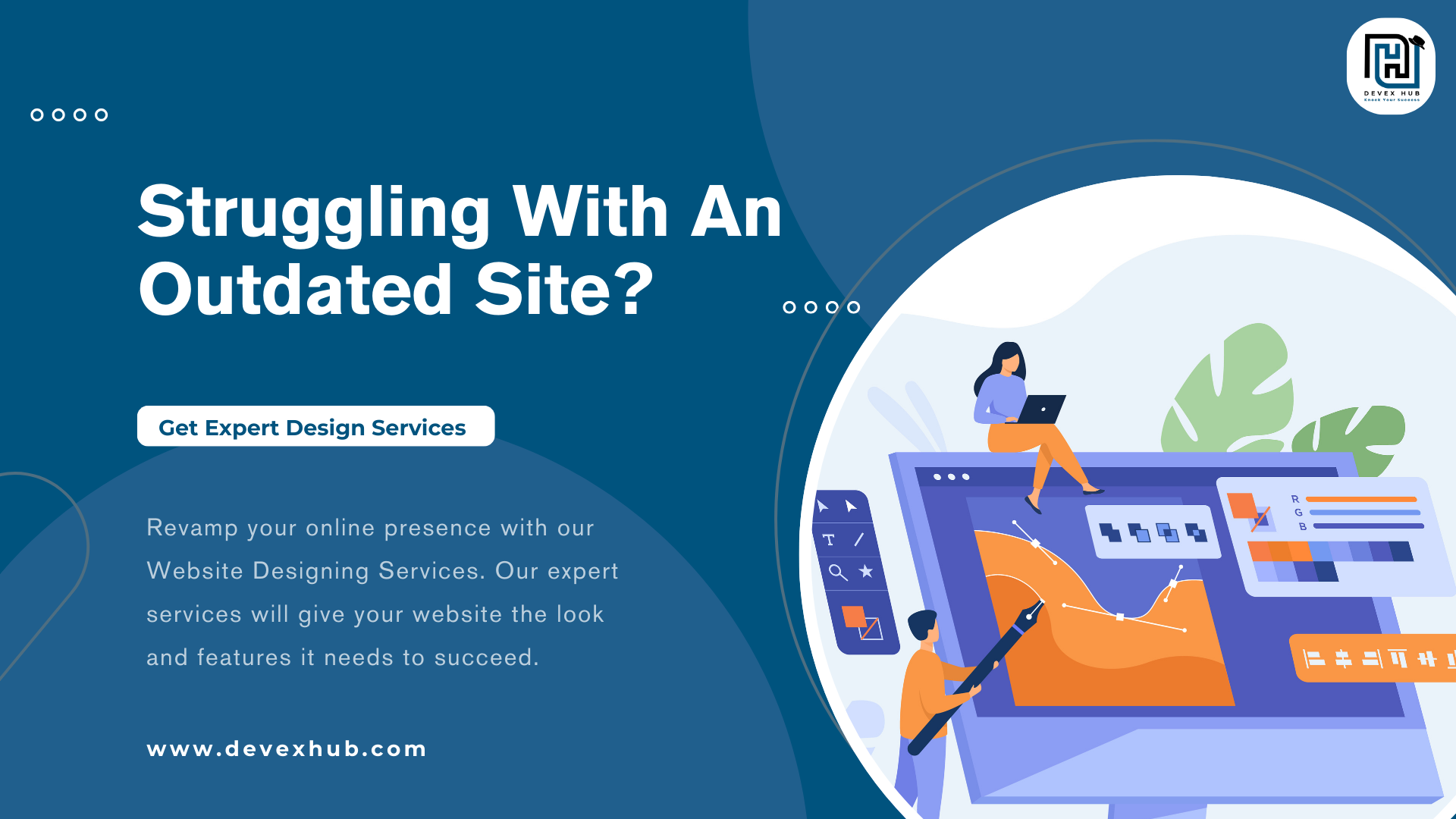
.jpg)


Comments
Post a Comment